God mode is one of the most easiest ways to access all the Windows features in one tab. With the God mode you can easily manage your system from a single place.
To activate God Mode in windows 8
1. Go to the desktop and create a new folder.
2. Rename the created folder.
3. Just copy and paste the following string
GodMode.{ED7BA470-8E54-465E-825C-99712043E01C}
4. With the God Mode you can easily access all the Administrative tweaks and tools in one tab.
To activate God Mode in windows 8
1. Go to the desktop and create a new folder.
2. Rename the created folder.
3. Just copy and paste the following string
GodMode.{ED7BA470-8E54-465E-825C-99712043E01C}
4. With the God Mode you can easily access all the Administrative tweaks and tools in one tab.


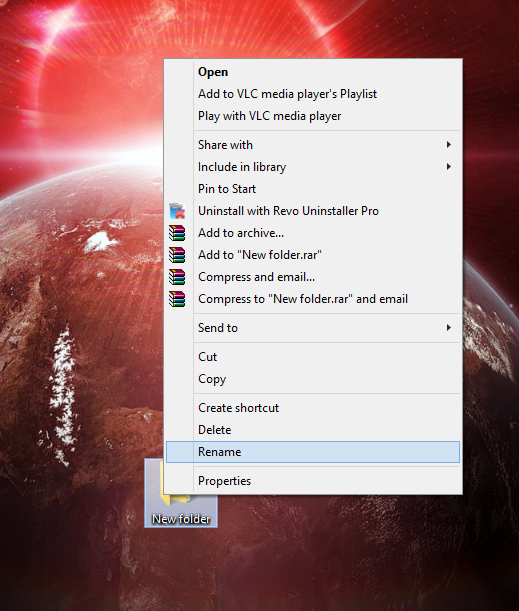



Out Of Topic Show Konversi KodeHide Konversi Kode Show EmoticonHide Emoticon